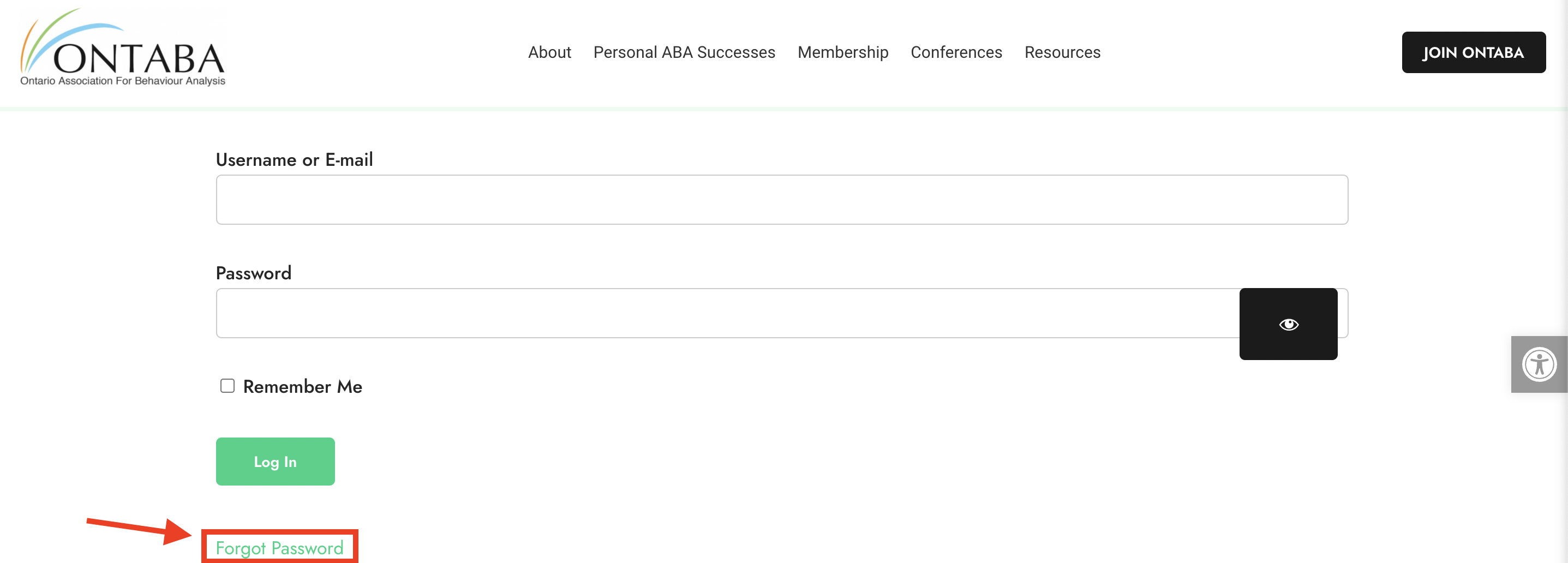Managing Your Account
Thank you for being a subscribed member of the Ontario Association for Behaviour Analysis. Our aim is always for you to have the best online experience possible on our website and access Job Postings, Membership Benefits and more, so be sure to follow this guide in order for you to get the most out of ONTABA online!
Renewing Your Credit Card
Log into MyONTABA and proceed to Account Settings can click on the Subscriptions tab where you should see an “Update” link. Click that and you should be prompted to put in your new credit card information.
My Account Is Expiring / Expired And I Need To Buy A New Subscription To Gain Access
The Original Email I Signed Up With Has Changed
If you originally signed up to ONTABA with an email and you can no longer access that email address.
Be sure to send ONTABA an email through the contact form below.
How To Reset Your Password
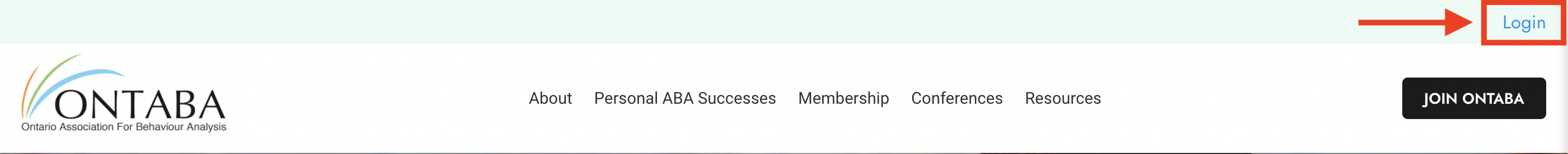
Resetting Password Through Link
When it comes to resetting your password, click Login on the top right of the website and Reset Password to send a password reset prompt to your email.
If you haven’t received the email yet, be sure to check your spam folder.
Receiving Prompted Password Link To Your Email from ONTABA Representative
If you are in touch with an ONTABA representative and you haven’t received your password login yet, be sure to also check your email folders or spam folders.
If the above methods are not working for you, be sure to send us a support email through the form below.
How To Change Your Password
Once you are logged in, If you are looking to change your current password to something else, be sure to go to MyONTABA >> Account Settings.
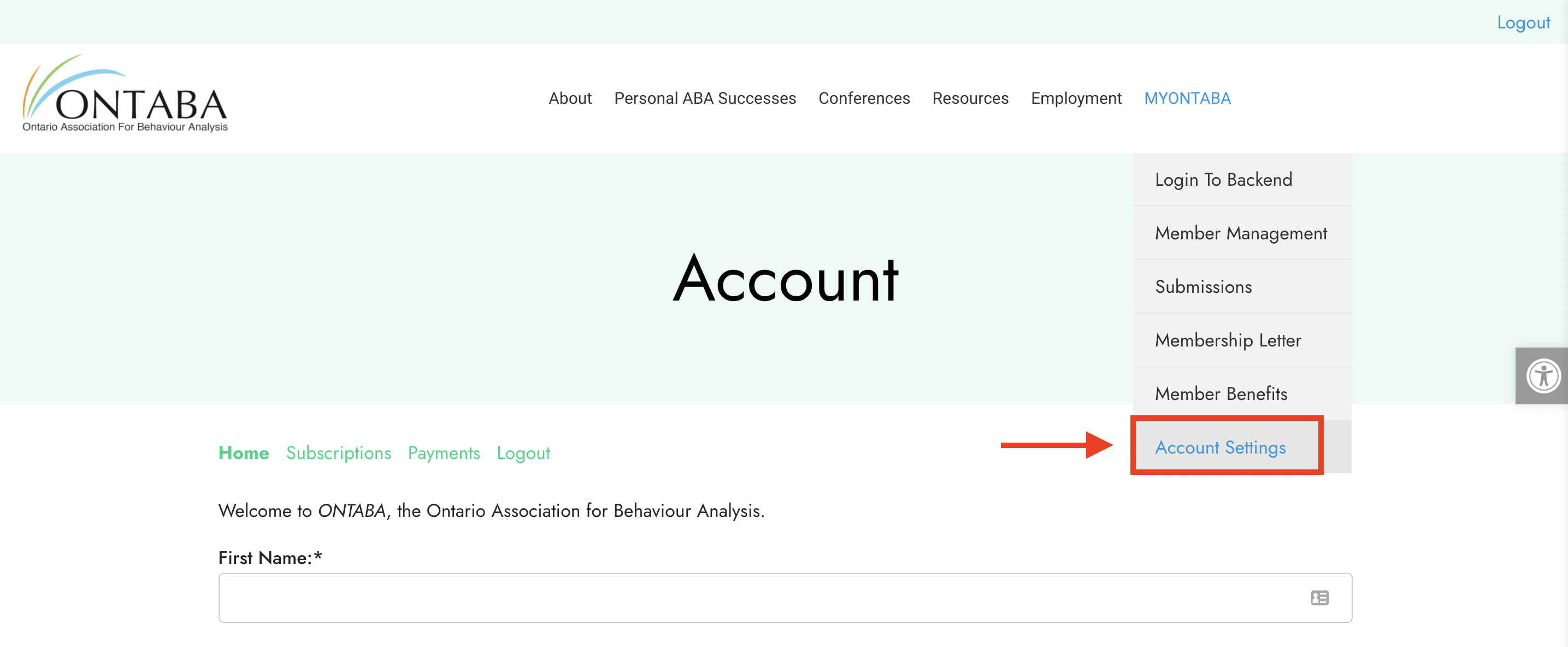
There you can scroll all the way to the bottom of the page to Change Password. Follow the prompts and be sure you can log in with the revised password.
Help, I Can’t Access My Account
Not to worry, we are happy to assist. Not being able to access your account could be for a few reasons. Here are some of the possible reasons:
- ONTABA is performing a routine performance upgrade on the website
- You will be able to see a message going across the top of the website notifying when changes to the backend are occurring. Best to wait until you don’t see a notification to attempt accessing your account
- Your subscription is expired
- Please get in touch with us through the form below
- Your password needs to be reset
- Please refer to the above steps to help with your new password
- The original email you signed up with has changed
- Please get in touch with us through the form below
How To Redeem Membership Benefits
First, log in to your MyONTABA account and go to Member Benefits underneath your MyONTABA tab.
There you can see the participating organizations and below you can see an accordion function where you can click the brand you want to see the benefits for and it will reveal them below.
Managing Your ONTABA Subscription
First, login to your MyONTABA account and if you are looking to update, upgrade or change your subscription to another level, be sure to use the contact form below to get in touch with an account representative.
How To Download Payment Receipts
If you are looking to download payment receipts for tax purposes, first, log in to your account and go to MyONTABA >> Account Settings >> Payments >> Download [PDF].
Additional Support
If you have additional questions about your account or technical support specifically, be sure to email us below.
Thank you again for being an ONTABA membership, we look forward to your feedback and implementing it to improve your experience on this platform.